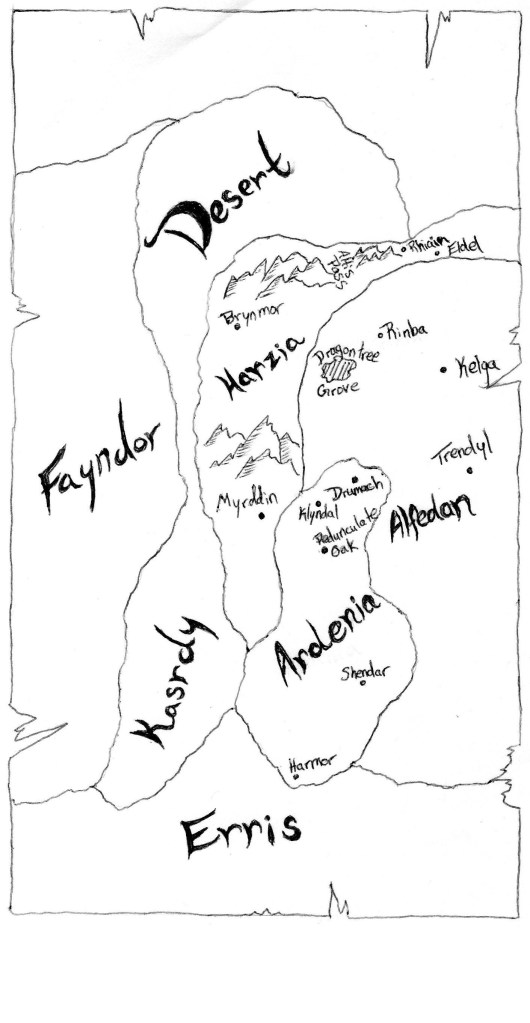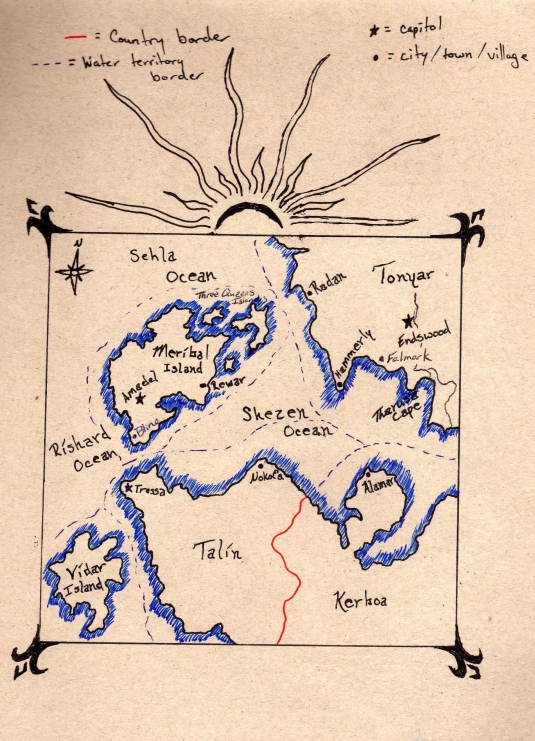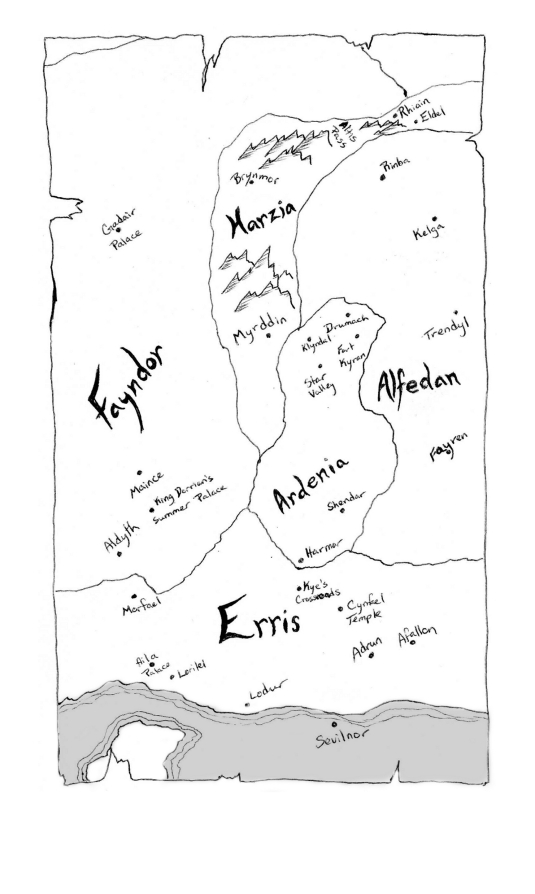Currently listening to:
It’s official! The proof for Threads of Fate is on its way! And while I wait for it to get here, I thought I’d give a shout-out to the services and programs that made this project possible (or at least so much easier than it could have been).
Atticus
Price: $147 (one-time payment) – Link
In times past, I did all my formatting by hand using Microsoft Word. When I got a new computer and it no longer made sense to keep trying to squeeze out the life of my almost 20-year-old copy of the Microsoft Office Suite, I started looking for options for formatting my books. If I was going to spend all that money on a program to build my books, I wanted one that wouldn’t involve so much blood, sweat, and tears.
Atticus is comparatively reasonably priced for a formatting system, with a wide range of customization options. It’s also tested and proven to be compatible with Kindle Direct Publishing (Amazon) and Ingram Spark.
Admittedly, I did run into a few hiccups early in the process, but the Atticus customer support was absolutely phenomenal. They responded quickly, were very friendly and helpful, and even went so far as to reach out to the publishing company I was having issues with to see if there was something they could do to make things work better and understand the errors being reported. Their team rocks, and I am so happy I made the decision to invest in this program.
Grammarly
Price: Free (or $12/month for Premium, $15/month for Business) – Link
As an independent author with limited financial resources, Grammarly has been a lifesaver. It comes with its caveats, of course. The system wasn’t built for fantasy and/or informal writing, so I had to dismiss many a warning on account of, “It’s fine, this is meant to be informal,” and, “No, it’s not a real word, but it’s a word now.”
But regardless, when even professionally published books come with their fair share of editing errors (*cough*Drizzt novels*cough*), Grammarly helps me see and correct errors that my brain might otherwise autocorrect and ignore and helps me stay competitive in the wider publishing world.
(Also, if anyone knows someone involved in publishing the Forgotten Realms novels, can you tell them that Grammarly wants to speak with them? My sanity would be very grateful.)
Inkarnate
Price: Free (or $5/month for Pro Monthly, $25/year for Pro Yearly) – Link
Map drawing has never been my strength, so I was thrilled when I came across Inkarnate. While the free plan allows you to create maps only for personal use, the Pro version allows you to use all their amazing map-making tools and publish your maps commercially. The price is quite reasonable, and you can even upload your own images to use as stamps if you want. For TTRPG players and fantasy writers alike, I would say it is definitely a worthy investment.
Vulgarlang
Price: Free (or $14.95 for the Basic Version, $19.95 for the Pro Version, both a one-time purchase) – Link
This program is a more recent discovery, but I can honestly say I’ve already gotten more than my money’s worth out of the investment. This fantasy language generator is more consistent than I could probably ever hope to be, and it’s fairly simple to make alterations where needed. The program is built for published works and has already been used in everything from MMOs, to novels, to webcomics. There’s also no limit to the number of languages you can generate.
So far, the hardest part of using this program has been dusting off the rust on my understanding of parts of speech and phonetics from my school days.
Krita
Price: Free – Link
A lot goes into the production of a book, not the least of which being the cover art. I’ve dabbled in art all my life but was never consistent in practicing it. When I made the decision to take the plunge and make writing my life’s work, I invested in an art tablet to begin doing my own cover art. A lot of professional digital artists use Adobe Photoshop. I have strong opinions on their pricing plans, however, so I went looking for something more reasonable for my situation. This led me to Krita.
Krita is a fantastic, open-source digital art system with options for everything from pen and pencil effects to airbrushing and watercolor painting. I’ve used it quite effectively for both cover art and personal anime-style art.
I haven’t been happy with the text tool in Krita, but it does everything else I need for the purpose of making suitable cover art for my books.
GIMP
Price: Free – Link
For the tools that Krita doesn’t have (or doesn’t, at least, do as well), I use GIMP, another open-source program. This is usually limited to placing the title and author text on the cover art after it’s complete, but it can be quite useful for other small modifications necessary to get the look I’m going for.
Donjon
Price: Free – Link
Last but not least, I want to give a shout-out to a TTRPG tool called Donjon. While not geared specifically to writers, I have found the tools on this website to be fantastic for inspiration, providing everything from a fantasy name generator, to a medieval demographics calculator, to a fantasy calendar generator with notes on moon phases and shooting star occurrences. All the tools are free, and even the creator’s Patreon subscriptions are essentially just “thank you” donations.